Let's review some comments to understand client needs
◆ Inverters can only monitor limited information of my home
energy storage, and I can't get full energy storage information.
◆ When my home energy storage stays in abnormal, can I get alerts in time?
◆ I would like to check full historical data of my home energy storage.
◆ Does my home energy storage support firmware update?
Or can I complete it by over-the-air (OTA)?

LiHUB energy storage App is designed to help clients to resolve their concerns
What is more, the LiHUB energy storage App has more features to
Improve customer experiences

LiHUB energy storage App highlights
◆ Monitoring LiHUB energy storage's condition
like voltage, current, power, temperature, and cycles.
◆ You can easily and quickly achieve matching
between your LiHUB energy storage and inverter.
◆ Checking full historical data of your LiHUB energy storage.
◆ When your LiHUB energy storage is abnormal
You can receive alerts in your LiHUB energy storage App in time.
◆ Contact us through Help & Support window to
get technical supports in your LiHUB energy storage App if needed.
◆ LiHUB energy storage firmware OTA update. (Valid in 2024)
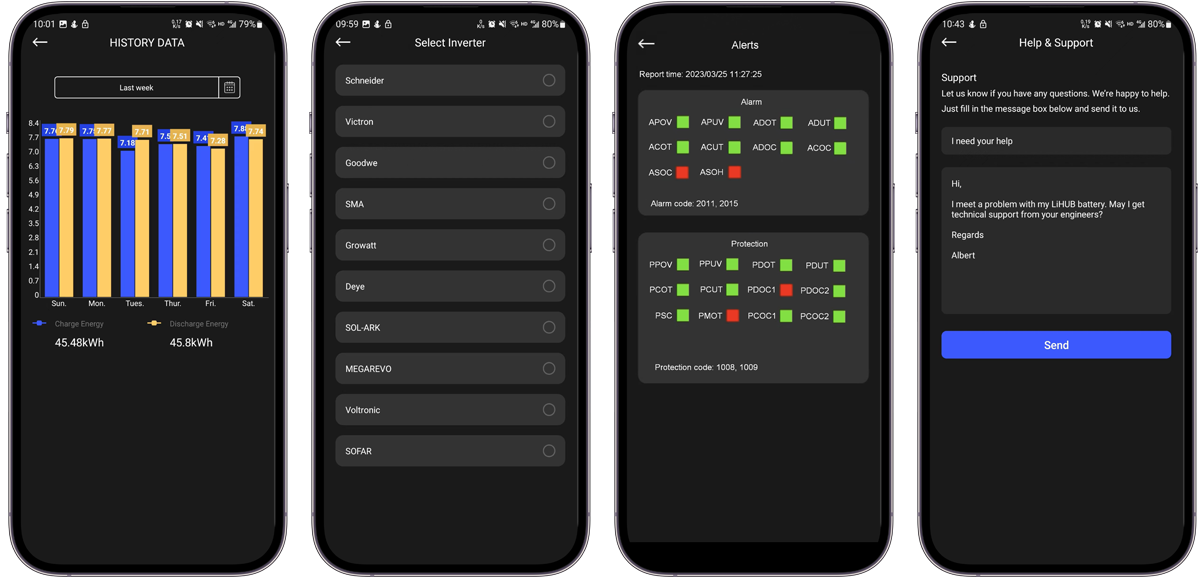
Download and install Li+HUB App.
To use the LiHUB energys storage customer portal
You need to download and install the Li+HUB App first
There are two options to download and install the Li+HUB App from
Google Play, or App Store.
Option 1: Search for LiHUB on Google Play, or App Store. Or click following icon.
Option 2: Scan the following QR code.


Read the User Manual carefully to get
full instructions of Li+HUB App before first use